联系人:李益朋(销售经理)
移动电话:13651930898
电话:021-37631433
传真:021-33275329
售后电话:021-37631433
公司地址:上海松江区塔汇工业区
邮 编:201406
英文版测力计.外贸出口无线测力仪器1-200吨的使用说明书
1. ON/OFF
◆TURN ON dynamometer
|
OPERATION |
DISPLAY |
ILLUSTRATION |
|
(ON/OFF) |
〖88888〗 |
Display twice, self test |
|
|
〖 Ert 〗 |
Display twice, abbreviation of Everight |
|
|
〖U=3.72〗 |
Display current software version |
|
|
〖CH=E3〗 |
Display current wireless channel E3 |
|
|
〖 5000〗 |
Display capacity, e.g. 5t |
|
|
〖U=3.98〗 |
Display current battery voltage is 3.98 |
|
|
〖–––––〗 |
Waiting stable |
|
|
〖 0〗 |
Display curent load, generally is 0 |
◆TURN ON indicator
|
OPERATION |
DISPLAY |
ILLUSTRATION |
|
Press |
〖88888〗 |
Display twice, self test |
|
|
〖 Ert 〗 |
Display twice, abbreviation of Everight |
|
|
〖u 1.08〗 |
Display current indicator software version |
|
|
〖CH=E3〗 |
Display current wireless channel E3 |
|
|
〖U=7.xx〗 |
Display current indicator battery voltage is 7.xx |
|
|
〖 0〗or〖noSIg〗 |
If display 0, means the indicator can communicate with the dynamometer, if display noSIg, means no signal from dynamometer |
Note:Indicator battery voltage normally between 〖U 6.80〗to 〖U 8.20〗, if below 〖U 6.80〗,
the display will flash, Battery should be recharged
◆TURN OFF dynamometer
|
1 |
Manual Power OFF |
Press (ON/OFF) Key 1 Second |
|
2 |
RemotePower OFF |
Press Key to select “OFF”, press Key |
|
3 |
Auto Power OFF |
Choose turn off method in parameter setting, the dynamometer will display〖 -〗after no operation at 15minutes to save power, and it will turn off automatically after 60minutes. |
◆TURN OFF indicator
|
1 |
Manual Power OFF |
Press Key 1 Second |
|
2 |
Auto Power OFF |
The indicator will turn off automatically after 3 minutes if no operation |
2. ZERO
|
|
OPERATION |
DISPLAY |
When Dynamometer turn on, generally it displays〖 0〗,if display small digits when no load, press this key. |
|
1 |
Press(ZERO) |
〖 0〗 |
|
|
2 |
Press |
|
3. TARE
|
|
OPERATION |
DISPLAY |
After turn on, hanging tare weight such as sling, cable at first, press this key, “TARE” light on, then the scale will display net weight of the goods. |
|
|
Press |
〖 0〗 |
4.PEAK HOLD
|
OPERATION |
ILLUSTRATION |
|
Press (PEAK) or |
Catch and display Maximum value of changing load |
|
Press (PEAK) or |
reading return to normal |
|
OPERATION |
DISPLAY |
ILLUSTRATION |
|
Press
|
〖 hh〗 |
Display current clock |
|
Press |
〖mm-ss〗 |
Display current minute and second |
|
Press |
〖mm-ss〗 |
Press until digit m flash, press, to set current time, Pressto set current clock |
|
Press |
〖 0〗 |
Save set time and return |
6.SET DATE
|
OPERATION |
DISPLAY |
ILLUSTRATION |
|
Press
|
〖YYYY〗 |
Display current year |
|
Press |
〖mm-dd〗 |
Display current month and date |
|
Press |
〖mm-dd〗 |
Press until digit m flash, press , to set current date, Pressto set current year |
|
Press |
〖 0〗 |
Save set date and return |
7.SET CN(CARGO NUMBER)
|
OPERATION |
DISPLAY |
ILLUSTRATION |
|
Press
|
〖 00〗 |
Display current cargo number, press , to set new cargo number, |
|
Press |
〖 0〗 |
Save and return |
Attn: After set new CN, it means that the goods weigh later are classified to this CN
8.SET SN(SERIAL NUMBER)
|
OPERATION |
DISPLAY |
ILLUSTRATION |
|
Press
|
〖 00〗 |
Display current serial number, press , to set new serial number, |
|
Press |
〖 0〗 |
Save and return |
Attn: After set new SN, it means that the goods weigh later are classified to this SN.
CN, SN mainly used for distinguish different goods.
9. UNIT
|
|
OPERATION |
DISPLAY |
ILLUSTRATION |
|
1 |
Press 4 times |
〖UnIt 〗 |
|
|
press |
〖Un=0〗 |
Un=0, the unit is kg, press to select unit from 0-4, 1 means lb,2 means N, 3 means KN, 4means ton. |
|
|
Press |
〖 0〗 |
Confirm unit chosen and return |
|
|
2 |
Press (UNIT) |
〖Un =0〗 |
The dynamometer will display kg, lb, N, kN, ton circlely |
10. BATTERY VOLTAGE
|
OPERATION |
DISPLAY |
ILLUSTRATION |
|
Press 3 times,
|
〖 dC〗 |
|
|
press |
〖U *.**〗 |
Display current dynamometer battery voltage |
|
Press |
〖 0〗 |
Return |
Note:Dynamometer battery voltage normally between 〖U 3.50〗to 〖U 4.70〗, if below 〖U 3.10〗,
the display will flash, Battery should be replaced.
11.SET PRINT METHOD
|
OPERATION |
DISPLAY |
ILLUSTRATION |
|
Press
|
〖AutoP〗or 〖HAndP〗 |
Display current print method, AutoP means auto print , once weighing over 20e and stable, indicator will auto print the weighing date. HAndP means manual print, you have to press key to print data when weighing stable, press to shift from these two items
|
|
Press |
〖nSPrt 〗or 〖nHPrt〗or 〖noPrt〗 |
nSPrt means simple print, only print no, weighing date, nHPrt means with head print, print date, time, CN,SN. noPrt means don’t print, press to shift from these three items |
|
Press |
〖 CHn〗or 〖 Eng〗 |
CHn means print in chinese, Eng means print in english, press to shift from these two items |
|
Press |
〖Hd.OFF〗 or〖Hd.On〗 |
Hd.OFF means print without head, Hd.On means print with head, press to shift from these two items |
|
Press |
〖1.XXXX〗 |
Input head, XXXX is character code, 1means first character, press see technical manual |
|
Press |
〖 0〗 |
Save all your set and return |
Attn: The default set is HandP, nHPrt, Eng, Hd.OFF
12. SET POINT
There are two user programmable Set-Point SP1 and SP2 can be used for safety and warning applications or for limit weighing.
|
OPERATION |
DISPLAY |
ILLUSTRATION |
|
Press twice |
〖SETUP〗 |
Confirm, enter into parameter setting program |
|
Press until display |
〖SP1 〗 |
Set point 1 |
|
Press to confirm |
〖1 OFF〗 |
New dynamometer, it display 1 OFF, if parameter set, it display set value. |
|
Press to choose |
〖1 HI〗or 〖1 LO〗 |
There are 3 choice,1 OFF means you don’t set point, 1 HI means the indicator will alarm when load exceed the value you set, 1 LO means the indicator will alarm when load smaller than the value |
|
Press to confirm |
〖02000〗 |
New dynamometer it display 02000, if parameter set, the screen display set value. |
|
Press and |
〖01000〗 |
Set “1 HI” or “1 LO” Value. e.g. 1000kg |
|
Press |
〖 SP2〗 |
Set point 2 |
|
Press to confirm |
〖2 OFF〗 |
New dynamometer, it display 2 OFF, if parameter set, it display set value. |
|
Press to choose |
〖2 HI〗 or 〖2 LO〗 |
There are 3 choice,2 OFF means you don’t set point, 2 HI means the indicator will alarm when load exceed the value you set, 2 LO means the indicator will alarm when load smaller than the value |
|
Press to confirm |
〖01200〗 |
New dynamometer it display 01200, if parameter set, the screen display set value. |
|
Press and |
〖03000〗 |
Set “2 LO” or “2 HI” Value. e.g.3000kg,input 3000 |
|
Press |
〖 0〗 |
Return to weighing status, set point finish |
Chapter 4 WEIGHING DATA PROCESSING
In normal weighing status, every time weighing data will be saved in memory, and number it as No:0001, No:0002 etc, 580 indicator can save up to 2000 weighing data
1. Input in CN & SN mumber
CN and SN mainly used for classfy different goods, before weighing, you can input it as Chapter 3-7, 3-8, CN, SN can be used at same time. After setting, the weighing data will be classified to these CN,SN. The default is CN:00, SN:00000
2. Statics and print
|
OPERATION |
DISPLAY |
ILLUSTRATION |
|
Press
|
〖COUnt〗 |
Press to print total data record, but after turn off, can’t print again. |
|
Press |
〖P0001〗 |
Press to print No:0001 data, you can press to choose different no and print. |
|
Press |
〖LFPrt〗 |
Press to forward paper without print |
|
Press |
〖 0〗 |
Return to weighing status |
3.Print per date
|
OPERATION |
DISPLAY |
ILLUSTRATION |
|
Press
|
〖 YYYY〗 |
Display current year |
|
Press |
〖mm-dd〗 |
Display current date |
|
Press |
〖mm-dd〗 |
Press until digit m flash, press , to set date which you want to print data. |
|
Press |
〖 0〗 |
The indicator will print all time weighing data which operated in the date you choosed and total weight, total times.then return to weighing status |
4. Print per CN
|
OPERATION |
DISPLAY |
ILLUSTRATION |
|
Press
|
〖 XX〗 |
It means current CN is XX, press , to set CN which you want to print data. |
|
Press |
〖 0〗 |
The indicator will print all time weighing data classfied in CN you set and total weight, total times. And indicator return to weighing status |
5. Print per SN
|
OPERATION |
DISPLAY |
ILLUSTRATION |
|
Press
|
〖XXXXX〗 |
It means current CN is XXXXX, press , to set date which you want to print data. |
|
Press |
〖 0〗 |
The indicator will print all time weighing data classfied in SN you set and total weight, total times.And indicator return to weighing status |
6. Clear
|
OPERATION |
DISPLAY |
ILLUSTRATION |
|
Press
|
〖CLrP1〗 |
Press will clear current weighing data and return to weighing status |
|
Press |
〖CLrP2〗 |
Press will clear total weighing data saved and return to weighing status |
|
Press |
〖 0〗 |
The indicator will print all time weighing data which operated in the date you choosed and total weight, total times.then return to weighing status |
1. Parameter setting
|
OPERATION |
DISPLAY |
ILLUSTRATION |
|
Presskey twice |
〖SETUP〗 |
Confirm, enter into parameter setting program |
|
Press |
〖FS=06〗 |
New dynamometer, it display FS=06 ,if dynamometer calibrated, it will display capacity. |
|
Press to choose |
〖FS=05〗 |
Choose capacity, the screen display02/03/05/06/10/ 15/20/30/50/60/75/80 circularly,take cap:5000kg/2kg as example, choose FS=05, See following list about FS, Id, Pt chosen. |
|
Press to confirm |
〖Id=02〗 |
New dynamometer , the screen display Id=02, if dynamometer calibrated, it will display calibrated division. |
|
Press to choose |
〖Id=02〗 |
Choose division, it display 01/02/05/10/20circularly. 5000kg dynamometer division is 2kg, so choose Id=02 |
|
Press |
〖Pt=0〗 |
New dynamometer, it display Pt=0, if dynamometer calibrated, it will display calibrated decimal position |
|
Press to choose |
〖Pt=0〗 |
Choose decimal position, the screen display 0/1/2/3 circularly, 0=xxxxx, 1=xxxx.x, 2=xxx.xx, 3=xx.xxx,Cap.5000kg ,we choose Pt=0 |
|
Press to confirm |
〖Ab=24〗 |
Display zero range , A: zero range by hand; B: zero range automatically, 0~5 total 6 options: 0=0%F. S; 1=2%F.S; 2=4%F.S; 3=10%F.S; 4=20%F.S; 5=50%F.S, Generally Don’t change this parameter. |
|
Press to confirm |
〖Cd=11〗 |
New dynamometer, the screen display Cd=11,if Dynamometer calibrated, it display calibrated value. |
|
Press to choose |
〖Cd=12〗 |
C: zero-tracking range, 0~5 total 6 options; 0=0d; 1=0.5d; 2=1d; 3=1.5d; 4=2d; 5=2.5d d: display speed,0~2 total 3 options; 0=slow; 1=average; 2=fast; before calibration, set Cd=00 to achieve high accuracy, after calibration, set Cd=11 again, generally choose Cd==12 when ex-stock.. |
|
Press to confirm |
〖LL=2〗 |
New dynamometer, it display LL=2, if dynamometer calibrated, it display calibrated value. |
|
Press to choose |
〖LL=1〗 |
LL:filter parameter,0~5 total 6 options, from smallest to biggest, before calibration, set LL=0, after calibration, set LL=1, generally choose LL=1 when ex-stock.. |
|
Press to confirm |
〖Un=0〗 |
New dynamometer, it display Un=0, if dyna-link calibrated,the screen display calibrated unit. |
|
Press to choose |
〖Un=0〗 |
Choose unit, Un=0:kg, Un=1: lb, Un=2: N,Un=3: KN, Un=4: ton, Generally, choose Un=0 when ex-stock. |
|
Press to confirm |
〖OFF 1〗 |
New dynamometer, it display OFF 1,if dynamometer calibrated, it display calibrated value. |
|
Press to choose |
〖OFF 2〗 |
Choose turn off method, 0~2 total 3 options; 0: turn off by hand; 1: if no operation, the screen display —– after 15minutes to save power; 2: if no operation, the screen display —– after 15minutes, and turn off automatically after 60minutes. Generally, choose OFF=2 when ex-stock. |
|
Press |
〖SP1 〗 |
Set point 1 |
|
Press to confirm |
〖1 OFF〗 |
New dynamometer, it display 1 OFF, if parameter set, it display set value. |
|
Press to choose |
〖1 HI〗or 〖1 LO〗 |
There are 3 choice,1 OFF means you don’t set point, 1 HI means the indicator will alarm when load exceed the value you set, 1 LO means the indicator will alarm when load smaller than the value |
|
Press to confirm |
〖02000〗 |
New dynamometer it display 02000, if parameter set, the screen display set value. |
|
Press andto change value |
〖01000〗 |
Set “1 HI” or “1 LO” Value. e.g. 1000kg |
|
Press |
〖 SP2〗 |
Set point 2 |
|
Press to confirm |
〖2 OFF〗 |
New dynamometer, it display 2 OFF, if parameter set, it display set value. |
|
Press to choose |
〖2 HI〗 or 〖2 LO〗 |
There are 3 choice,2 OFF means you don’t set point, 2 HI means the indicator will alarm when load exceed the value you set, 2 LO means the indicator will alarm when load smaller than the value |
|
Press to confirm |
〖01200〗 |
New dynamometer it display 01200, if parameter set, the screen display set value. |
|
Press andto change value |
〖03000〗 |
Set “2 LO” or “2 HI” Value. e.g.3000kg,input 3000 |
|
Press |
〖g= 〗 |
acceleration of gravity |
|
Press andto change value |
〖9.7930〗 |
New dynamometer , it display 9.7930, if dynamometer calibrated, it display calibrated value. user can change it according to local area g value, the value range is 9.783-9.832, |
|
Press |
〖 End 〗 〖 0〗 |
Confirm above parameter setting,Exit parameter setting program. |
. The capacity you choose relate to division, decimal position, below is detail list:
|
CAPACITY/DIVISION |
FS (CAP) |
Id (DIVISION) |
Pt(Decimal position) |
|
1000kg/0.5kg |
10 |
05 |
1 |
|
2000kg/1kg |
02 |
01 |
0 |
|
3000kg/1kg |
03 |
01 |
0 |
|
5000kg/2kg |
05 |
02 |
0 |
|
10000kg/5kg |
10 |
05 |
0 |
|
15000kg/5kg |
15 |
05 |
0 |
|
20000kg/10kg |
20 |
10 |
0 |
|
30000kg/10kg |
30 |
10 |
0 |
|
50000kg/20kg |
50 |
20 |
0 |
100t, 200t use specail software, no need to set FS,Id,Pt.
2. Calibration
User must set all parameter before calibration
|
OPERATION |
DISPLAY |
ILLUSTRATION |
|
Turn on dynamometer and indicator |
〖 0〗 |
Take Cap:5000kg dynamometer as example , make sure it display〖 0〗before calibration, you can hang tare weight first, then turn on to get zero reading |
|
Press 8 times, |
〖CLIbr〗 |
Access calibration Status |
|
Press |
〖CAL 1〗 |
Enter into one point calibration program |
|
Press |
〖CALSP〗 |
Zero point calibration |
|
Press |
〖LoAd 〗 |
|
|
Hanging standard weight, e.g. 3000kg
|
|
Waiting until STB signal on screen |
|
Press |
〖 5000〗 |
Display capacity you choose in parameter setting, Do wait until “STB” signal display on screen.
|
|
Press and to change value |
〖03000〗 |
press to change value, press to move the digit, input actual weight 3000kg |
USER MANUAL 16 ERT07.025 SSE
|
Press |
〖——-〗 |
Confirm and storage |
|
|
〖 -oL- 〗 |
|
|
|
〖End〗 |
Calibration finish |
|
|
〖 3000〗 |
|
Attention: the standard load should be more than 20% capacity, it’s better to use full capacity standard load
CHAPTER 6 COMMUNICATION WITH PC
580 wireless indicator have USB port which can input weighing data into PC
1. Install drive software
When 580 USB kit connect to PC first time, PC will request drive software, please run drive software at first, the drive software are in attach CD ROM.
Insert CD ROM, running “ VCP_1.3.1_Setup”,
After “ VCP_1.3.1_Setup”be running,plug in USB kit to PC, PC will auto find it. you can open device manager to check virtual com port communication is successful or not .if the device manager have below pictorial prompts it means it is successful.
Note: the port number is random,if the port number more than 4,you need to change it ,normally can change it to “COM3”.
2.Run weighing software
After installed drive software, you can run PC software in CD ROM, and the PC displays as follows:
Select COM port number same as device manager showed, generally we choosed COM3, the PC display as follows:
Some times, the PC will mention you check port COM3, if you are sure you selected port COM3, just ignor it and click “Receive” button again.
When “STB” is changed to red color, it means dynamometer load is stable, meanwhile, you can click “SAVE”button to save weighing value as “*.ini” file, you can select file path and file name to save. when you want to check those file which you saved, just click “RECALL”button.
CHAPTER 7 DISPLAY ILLUSTRATION
|
DISPLAY |
ILLUSTRATION |
REMARK |
|
〖noSIg〗 |
Without wireless signal |
Distance too far. |
|
〖SEtUP〗 |
Enter into parameter setting |
|
|
〖UAdJ 〗 |
Enter voltage calibration |
|
|
〖LoAd〗 |
Calibration point |
|
|
〖¯ ¯ ¯ ¯ ¯ 〗 |
Exceed high limit |
Tare weight can’t exceed full capacity |
|
〖﹍﹍ 〗 |
Exceed low limit |
Tare weight can’t be negative |
|
〖—–〗 |
Waiting stable |
|
|
〖Err10〗 |
Weight less than Min. Capacity |
Can’t accumulate the value |
|
〖Err11〗 |
Accumumated times overflow |
Can’t accumulate after 30times |
|
〖Err12〗 |
Accumulated weight overflow |
Can’t accumulate after 99999 |
|
〖Err13〗 |
Error in repeat accumulation |
Can’t accumulate one weight repeateHZy |
|
〖no***〗 |
Current accumulation times |
|
|
〖H****〗 |
Front four digit of accumulated |
Total weight=front four digit + rare four digit |
|
〖L****〗 |
Rare four digit of accumulated |
Total weight=front four digit + rare four digit |
|
〖 CLr 〗 |
Ask if you really want to delete accumulated weight |
In case error deletion |
|
〖noCLr〗 |
Give up deletion |
|
|
〖88888〗 |
Confirm deletion |
|
|
〖 ¯ ¯ ¯ 〗 |
Input value is too large |
When you input tare or weight value |
|
〖 ﹍ 〗 |
Input value is too small |
When you input tare or weight value |
|
〖noACC〗 |
No any accumulated content |
when you check accumulation |
|
〖-oL0- 〗 |
Overload warning |
Tare + Net weight exceed full capacity + 9e |
|
〖-oL1- 〗 |
Overload warning |
Tare + Net weight exceed full capacity 125% |
|
〖-Lb- 〗 |
Low battery warning |
Turn off automatically one minute later |
|
〖U*.**〗 |
The voltage of current battery |
|
|
〖 End 〗 |
End |
when parameter setting or calibration ready |
|
〖 OFF 〗 |
Turn off |
|
|
〖Unstb〗 |
Input value before STB light on |
|
CHAPTER 8 TROUBLESHOOTING GUIDE
|
PROBLEM |
POSSIBLE CAUSE |
SOUTION |
|
No display |
Defective battery |
Replace |
|
Defective button |
Requires authorized service |
|
|
Power button not properly pressed |
Press ON/OFF key firmly in three seconds |
|
|
Digits flash |
Low battery |
Replace battery |
|
Display doesn’t respond to load changes |
Faulty load cell or PCB |
Requires authorized service |
|
Out of calibration |
Re- calibration |
|
|
Display experiences excessive Zero drift between weighment |
Dynamometer do not stabilize after turning on |
After turning on, heating 3-5 minutes. |
|
Displayed weight shows large error |
Dynamometer not Zeroed before applying weight |
Depress ZERO before applying weight |
|
Requires recalibration |
See calibration |
|
|
Kg/lb wrong selection |
See operation |
|
|
Wireless distance shortened |
Wireless indicator’s battery is low |
Replace battery. |
CHAPTER 9 RS232 PROTOCOL
|
Pre-code |
Data(ASCII) |
0X |
39 39 |
F0 |
F0 |
|||||
|
FF |
AA |
data (H) |
data |
data |
data |
data (L) |
+/-(0 means+ F means -) X is decimal position
|
Commodity number |
Stable Signal F0: (stable) 00: (unstable) |
Wireless Signal F0: Have signal 00: Without signal |
RS-232 Setup Instructions
Communication Configuration
Port : COM1
Baud Rate: 4800
Data Bits : 8
Stop Bits : 1
Parity : None
Display mode HEX